




:: Dave Matthews Band Guide To Downloading ::
This
should help you with any basic questions you may have about Downloading Shows
and things related.
There
are a lot of places you can look for more help.
I reccomend http://www.etree.org,
http://www.antsmarching.org,
and http://www.anyoneseenthebridge.com
to start with.
Guide based on information found at http://www.antsmarching.org
| Downloading Topics :: |
| :: SHN Files |
| :: HTTP Downloads |
| :: FTP Downloads |
| :: News Groups |
| :: GETTING STARTED :: |
| How do I download songs/shows? I am new to this and I want to start, where should I start? What is a SHN file? What is a MD5 file? What is MKW? |
| :: SHN Files :: |
|
:: SHN Files :: |
|
|
SHN is the file extention for a Shorten file, which is a format of audio compression. The main advantage of Shorten is that it is a lossless format, which means even though it can store regular WAV files in less space, the file itself does not lose any sound quality at all. MP3 is an example of a lossy compression technique, because in order to shrink a file as much as MP3 does, certain ranges in the sound frequency are cut out. Some people argue that the loss in sound quality is not audible to the casual listener, but it is a known fact that there is a drop in sound quality, and each time a file is converted to MP3, it loses a little more of its frequency range. The moral of this story: don't convert your DMB shows to MP3 format, and if you still decide to do so, do not trade a show that has been converted to MP3 format, or that has ever been in that format. It is greatly frowned upon to do this, and in order to keep the quality of the trading pool at its highest, we ask that you please obey the wishes of the tapers who give so much to this community and not convert the shows to MP3 format. Yes, SHN files are significantly larger than their MP3 counterparts, but with how DMB recordings are sounding now, we all would like to keep the quality of the shows circulating at the highest possible level. |
|
| :: .md5 files :: | |
| An .md5 file is a "fingerprint" of the SHN files that you download. This way, you can be sure that the files you have downloaded are not corrupt - and therefore saving you from ruining some CDs in case they don't match up with the md5 file. It's always a good idea to check your SHN files against the md5 as soon as you're done downloading the show. If a file turns out to be corrupt, you should delete the offending file and redownload it. The process for checking your SHN files against the .md5 files is simple: | |
|
::
mkw Audio Compression Tool ::
|
|
| Download mkwACT :: | |
|
| :: shnamp :: | |
| Download shnamp | |
|
Q: How do I listen to the SHN files on my computer? A: The most common way to listen to SHN files on your computer is with Winamp and the SHNamp plugin. First, download and install Winamp if you don't have it already. Next go to Etree.org and download the SHNamp plugin for the version of Winamp you have. Follow the directions on the Etree.org site on how to install the plugin. You are all set. One thing
to note about shnAMP is that many of the shn files that you download
will not allow you to fast forward (seek) through a song. This is
because of the way that shn files are made. To seek through a shn
file, a seek table is needed. Some shn files come with a seek table
already imbedded into the file so those will seek for you, others
may include skt files with them. These skt files will allow you to
seek through the shn file as well. If you have the skt files you don't
have to do anything with it (other than leave it in the same directory
as the shn file) and you will be able to seek through a song. |
|
| :: HTTP Downloading :: |
|
How do I download songs/shows? I am new to this and I want to start, where should I start? What is a SHN file? What is a MD5 file? What is MKW? There are MANY ways to download songs/shows. The easiest to learn for a first timer is the HTTP downloads. HTTP downloading is downloading from a webpage, AntsMarching.org webpage to be exact. Due to the revised DMB Taping Policy, many of the downloading sites have been forced to shut down, however the antsmarching.org downloading section has remained open! |
| :: FTP Downloading :: |
|
Written by :: Matt Tobia AIM: TobySU03 laststop@antsmarching.org |
|
|
There are three main components to downloading from the FTP servers. I will be going into each component in more detail, but the components are: Software Courtesy is something that is very important because if you don't play by the rules you won't be downloading from the FTP servers for much longer. Software Let's
examine the first component, Software, a little more. You must have
certain programs to connect to the servers as well as programs to
make use of the files that you are going to be downloading from the
FTP servers. |
|
| :: Connecting to a Server :: | |
| Locating FTP Servers | |
|
The Antsmarching servers can be found at: http://www.antsmarching.org/music/servers/. You will notice that there are some rules posted on the page. All of the servers use the same logins and passwords which I will discuss shortly. Some of the servers specialize in certain types of shows. For instance laststop.antsmarching.org is begining to specialize in pre-1995 shows. crushed.antsmarching.org is begining to specialize in Dave and Tim shows. If you click on the name of the FTP server from the servers page many of them list the shows and sources that can be found on their servers. |
|
| Server Retries | |
| The
first thing that the FTP Server page tells you to do is to set your
retries to 120 seconds. This is very important because it will get you
banned from the servers if you don't do it. My server automatically
will ban you for a period of 72 hours if you happen to try to reconnect
faster than that.
To change your server retries on BulletProof FTP, go to Options -> General Options. And on the General Tab, there is a box for Retry Delay (Seconds) you want to set that to 120. In CuteFTP, go to Edit -> Global Settings. Then on the Connection tab, set the Delay Between Retries to 120. In SmartFTP, go to Tools -> Settings. Then on the Connection tab, set the Retry Delay to 120. Now that
your retries are set to 120 seconds you need a server to log onto.
From that same FTP Server page, there is a listing of servers. There
is one listing of "Fast" servers and a listing of "Slow"
servers. |
|
| Logins and Passwords | |
| The
"Fast" servers are designated for users who are connecting
through internet services that are faster than 56K. If you have Cable,
DSL, T1 or a T3 connection then you will want to use the "Fast"
login. The Login is fast and the Password is antsmarching.
The "Slow" servers are designated for users who are connecting though internet services that are 56K or slower. The Login is slow and the Password is antsmarching. You should
make sure that you only use the account and servers that apply to
you. If you consistantly use the wrong account, you will end up getting
banned from the FTP Servers. |
|
| Common Messages | |
| Some
of the messages that you receive when you attempt to connect to the
servers can be quite confusing. I know that a lot of people have had
some concerns that they are using the FTP servers wrong because they
are getting some strange messages. Some of the common messages are:
421 Too many users logged for this account. Try again later. This message means that there are already the maximum number of users logged into this account. 530 You are already logged in This
means that there is already someone logged into the account that you
are attempting to connect with. If you are trying to connect to as
a "Fast" or "Slow" user it means that there are
too many users connected to that account. |
|
| :: Courtesy :: | |
| There
are a few different things that you should know when you are connecting
to FTP servers.
The FTP servers are a free service that are provided to you by your peers. The people who run these servers have lives outside of the Dave Matthews Band and antsmarching.org. It isn't fair to the people who provide this free service for you to make demands of them. The SiteOps (people who run servers) will generally help you out with whatever you need. Most of the time they will help you to complete a show that you are missing only a track for, or they will provide you with B+Ps. Don't assume that they will always do this. The SiteOps are usually very good about helping you out with problems you may have with their server. Don't IM a SiteOp to ask if their server is down or when it is going to be back up. There are probably other people who are IMing them as well and the more time they have to spend answering your IM's, the less time they have to get their server back up and running. Don't download multiple shows off of a server during one session. The exception (at least on my server) is radio shows. But only download two radio shows at a time. Other servers may request that you only download one radio show at once. Don't hammer the servers. This was mentioned before, but I wanted to state it again. Hammering a server is very annoying and can decrease the bandwidth that they can serve shows to other people. Most SiteOps will ban you from their server for hammering. Some (including myself) will contact your ISP and get your service revoked if you hammer too much. Don't ever convert the shn files to MP3 format. Do return the favors that SiteOps do for you. If a SiteOp helped you to get the last bit of a show, look and see if there is a show that their server is missing. Most Servers have an upload login that you can return a favor through. Do use the upload logins. Most sites have them and it makes our day when we find out that people have left us a treat on our server. Do keep on using the FTP servers to share the music. We run these FTP servers because we love the Dave Matthews Band as much as you do and we want you all to have access to the music. Do remember
to respect the goats. And blow Momo a kiss whenever you see him. He
likes that sort of stuff. |
|
| :: DIRECT CONNECT :: |
| Direct Connect Download | |
|
|
Want to get in on a little peer-to-peer action? Download Direct Connect to share you files with others and chat with others at the same time! There are a few DC Hubs for DMB SHN files and videos, check out the DMB DC Hub page for more info! |
| :: Hubs :: | |
| There are a few hubs for downloading
Dave Matthews Band shows. Each one is listed along with the rules for
joining. Please follow the rules or moderators will have to take the
necessary actions to make sure the rules are followed.
The hubs have website addresses that you can visit to obtain the correct address to reach the Hubs. |
|
| Addresses | |
|
dc.antsmarching.org < Hub Address DMB SHN Haven II :: Must Register Here |
|
| DMB SHN Haven II is the best Hub out there. But it requires registration. Here are the rules they enforce and requirements to join the Hub. Many of them are good rules of thumbs to keep in mind for other hubs as well. | |
|
No mp3 sharing No IEM sharing No DSBD sharing after '96 No abusive or offending language You must share at least 5gb worth of .shn files or videos to join. DSL, Cable, T1 or higher. No modem connections allowed. Anyone is able to join this hub, however, the rules must be followed or will we switch to forcing people to register. First and foremost, please remember the purpose of the hub is to share! Leechers will not be tolerated. High-speed connection (cable, dsl, T1, T3, etc.) required. Dial-ups are not permitted. At least 4 GBs of DMB related (DMB,DM,D&T, etc.) SHNs or MPEGs must be shared at all times. DMB MP3 shows will not be permitted. Please stay inside the hub when downloading from a member. If you leave the hub, your connection will most likely be disconnected. Please be courteous to the other members. To help spread shows more efficiently, please do the following: Label all shows by Etree standards (ex. dmb2001-07-07) Properly label all Incomplete Shows Help others find and finish shows! |
|
| :: News Groups :: |
|
What are newsgroups? How do I use newsgroups? Got any info on newsgroups? What is USENET? What is Alt.Binaries.Music.SHN.DMB? This
has been described very well by a great Ant, Jay (Billie'sTV). This
is a really great read if your interested in understanding and everything
involved with newsgroups:
|