




Last Updated: 02.08.03
:: Dave Matthews Band CDR Database ::
If you're interested in using the provided Template Excel file to keep track of your show collection, here are some helpful pointers to keep your list running smoothly and some background information as to how the spreadsheet was created.
As always, if you have any questions concerning anything on the website, don't hesitate to email me.
Thanks for you interest!
:: DMB CDR Database Template v1.0 ::
right click, save as
|
|
| Dave Matthews Band CDR Database Supplimental Info v1.0 |
|
February
8, 2003 :: 9:00 pm ::
|
|
You may have been surprised to open the template and see all of the Venue/Location data missing. This was a decision I made when I created the database to only complete the line of data if I had the show. That way, when looking it the spreadsheet, it made it a little easier to distinguish which shows I did and didn't have. Once you obtain a show, you should typically be able to retrieve the correct info for that show from: 1.
The source info file you received with your show The shows listed currently in the database is based off of the list of Jesse Newton. http://www.magnolia-net.com/~jnsb/cdr.html You'll notice his collection exceeds 1,100 shows, therefore it is a safe measure as to what's available in the community. It is possible to run across shows that are not on this list… in other words, by no means is this list complete… but its close. With that said, there are a few things you'll need to keep in mind when adding a show. After inserting a line, it is important you copy the formulas in Columns N-V. To do this, highlight the cells of those columns in the row above the inserted row. Then right click on the lower, right hand corner of the highlighted cells and drag the highlight to the end of the list. This ensures that the formulas are correct in every row following the newly inserted row. Feel free to altar the list however you wish. You may be interested in deleting some, or all of the shows you don't have on the list. Either because you wouldn't be interested in obtaining all of them, or simply because you only want the list to consist of shows you have. However, if you do choose to delete everything but what you have, I must warn you, that it will take extra work every time you receive a new show. An alternative solution would be to use the Sort function to solve the problem. Sort Column D by "X", and this will display only the shows you have while of course, still keeping the extra data hidden from view. You may also be wondering why many shows are listed more than once when you get into 2000-2002 shows. It is because there are more than one source type available. For instance, it may mean that I've had this show as a DAUD source as well as an IEM source. Email me if you have any further questions regarding this concept. I will give a brief description of what each of the columns mean and represent. A. Gives the year in which the show was played. The data is not visible, but you may sort this column to give you only 1993 shows, etc. In adding a new row, be sure to add the proper year to the new cell in this column. B. Currently, this column has no function. I plan to use it as a means to provide a link to source info for each show. C. Date Obtained is self explanatory. I use a slightly more advanced version of the spreadsheet than what I'm providing in the Template file where this column comes more into play. It allows me to track, obviously when I obtain shows and chart them on a graph. http://www.errnine.com/collectiongraph.html D. A capital 'X' should mark if you have a show in your possession. Often, I might 'DL' to signify a show coming via download, or 'T' to signify a show coming via trade. Again, this also plays into a formula I have set up to not only calculate how many shows I have, but also to calculate how many shows I have on the way. E. Date of the show F. Performer G. Venue H. Location I. Number of Discs a show is. A Dash in this column represents a demo or short soundcheck that may be filler on another show's discs and should not be counted as its own disc. For instance, if you have a demo that consists of 2 recording sessions as was the case with many of the early 1990, 1991 demos, each session has its own line as a separate performance. However, being as though they're combined onto one disc, that disc should only be counted once. The session with the most recent date is the one that is counted in the disc totals. The best example of this is in the "Granny's Basement" demos from 1991, which can be seen on my list. Another case in which this is an issue is when there is a short soundcheck before a show. I've usually given soundchecks their own line, but if their combined with the actual show from that night, a "-" is appropriate. This comes into play in the formula in column N. J. Source may be one of several options. Among the alternatives I use are: ALD The most commonly used sources will most likely be DAUD or DSBD. Explanations of what a lot of these mean can be found here: http://www.errnine.com/guide.html. The proper source for each show can only be found in the source info text file that should accompany your show. Though many shows may be obvious just from listening. Experienced traders most likely will have no problem distinguishing the source of a show. K. Guests. List any guests that appear at the show here. By doing a sort, or more likely, a custom sort, you will be able to find shows you have with your favorite guests. L. Notes may include a particular song being played or debuted. Something that makes this show stand out amongst the rest. M. Grade the show. You may create your own grading system if you wish. I tend to be fairly critical of the quality of recordings, while a lot of people simply grade A+, A, or A-… I extend my grading scale from C- to A++. This gives me more of an idea how the show will sound when choosing one to listen to. N. This is a formula that determines if that row should count as a show. In other words, it's a way to deal with the shows we've given a "-" to in the "# of discs" column. This makes sure that a compilation of demo sessions is only counted once, and that soundchecks of only a song or two are not counted as an individual show. I have however decided to count longer soundchecks, particularly ones from 2001-2002 that are often full discs worth of material as their own "show." O. This column takes "counting shows" to the next level. This does not count soundchecks as their own show. More importantly, it prevents counting a show for which you may have more than one source, i.e. a DAUD source and an IEM source, more than once. P. This column combines the information gathered in the previous 2 columns to determine whether to count this as an "official" show that you have. Column O determines if it would count if you had it, this column finds out if you actually have the show. Q. This column determines when you have a show, how many discs does it count officially. R. Tallies a point if it's a Dave Matthews Band show S. Tallies a point if it's a Dave & Tim show T. Tallies a point if it's a Dave Matthews show. U.
Tallies a point if the show is coming in a DL |
| back to top > |